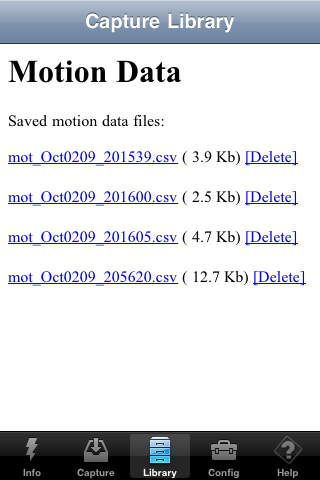Motion Data app for iPhone and iPad
Developer: Wavefront Labs
First release : 16 Nov 2009
App size: 559.97 Kb
!! Gives you integrated access to the iPhone accelerometer, compass data, and GPS data!
Introduction
The Motion Data Pro application gives you direct access to the iPhone / iPod Touch accelerometer data, compass, and GPS data (sensors vary by device, see website for details). The data can be captured, and transferred off the iPhone as a CSV (comma-separated) data file with either iTunes app file transfer or via a computer web browser over wifi.
Now captures and integrates:
- Timestamp
- Acceleration in X, Y, and Z (in g) from the accelerometer
- Magnetic and True heading from the compass
- Latitude, longitude, course, speed, and latitude from the GPS
1. [Info Mode] The Info screen provides 3 sections of real-time data display:
· The top box displays the magnetic heading in degrees (iPhone 3GS only).
· The middle graph box displays a graphical history of the x, y, and z acceleration components. Each line rule represents 0.5g.
· The lower 3 boxes displays the current value of the accelerometer x, y, and z components numerically.
2. [Capture Mode] You wish to use the 3D accelerometers / compass in the iPhone for data collection. This is finding use in motion-oriented experiments in science classes, for science fair projects, collecting shock/motion data while moving sensitive instrumentation, and other uses related to motion data collection. In Capture mode, you can define the rate of sampling. The application creates an internal web server, allowing you to attach to the iPhone with a web browser, and download the collected sample data as a CSV file.
Note that the app saves the captured data as a file on the Flash filesystem of the device, allowing you to capture data up to the available Flash free space. This also means that the captured data is available when the application is restarted. A library manager is integrated allowing you to capture and manage multiple capture files from both your iPhone as well as a computer browser.
Acceleration Data Filtering
The iPhone/iTouch accelerometer data include the effect of gravity. As an example, if your iPhone is laying flat on the table and not moving, you will get X and Y acceleration values close to 0, and a Z acceleration value close to -1 (i.e. 1g - the force of gravity).
Optional low-pass and high-pass filtering modes are provided to allow you to more easily isolate the data of interest.
Example Experimental Projects:
Following are some example experimental uses that are appropriate for a science fair project or a physics lab project.
o Use the iPhone/iTouch as the bob of a pendulum, collecting the motion data from the pendulum.
Use the iPhone/iTouch on a “sled” down a ramp, collecting the motion data from the pendulum.
o Measure motions of elevators.
o Measure motions of roller coasters.
o Measure motions during sky diving.
o Measure motions during driving.
o Compute angular orientation of device (hint: low pass filter the data, then take arc-tangent of x and y)
Also checkout other fine software at Wavefront Labs:
★ Sensor Data Capture Collection
✔ Sensor Data - Professional data capture for all sensors including accelerometer, compass, GPS, and gyros.
✔ Motion Data - Capture integrated accelerometer, compass, and GPS data
✔ Accelerometer Data Pro - Capture and manage accelerometer data in Flash files
✔ Accelerometer Data - Capture accelerometer data in RAM
✔ Compass Data - Capture compass data
✔ Magnetic Data - Capture magnetic field data
★ Games Collection
✔ Falling - Descend through a cave jumping on a rising set of platforms
✔ Tube Runner - The 3D vortex game
★ Utilities Collection
✔ Calendar View - Display your email ICS Calendar invites
✔ System Tools - Inspect your iPhone / iTouch